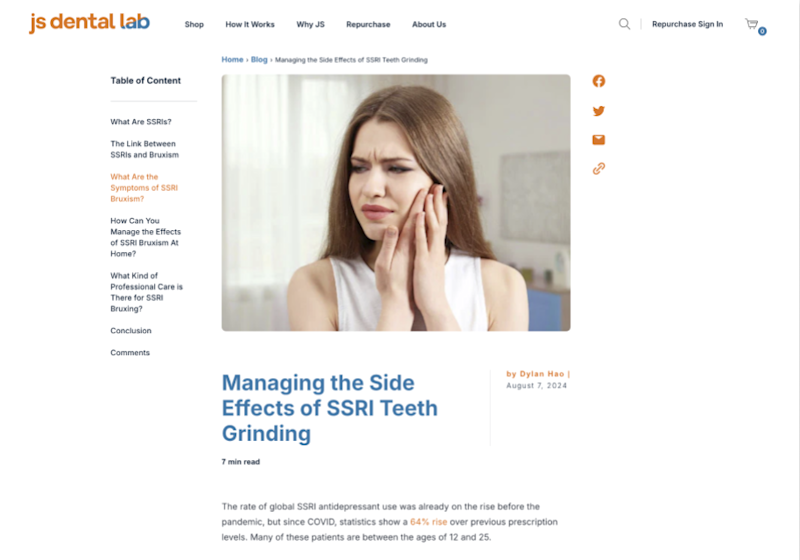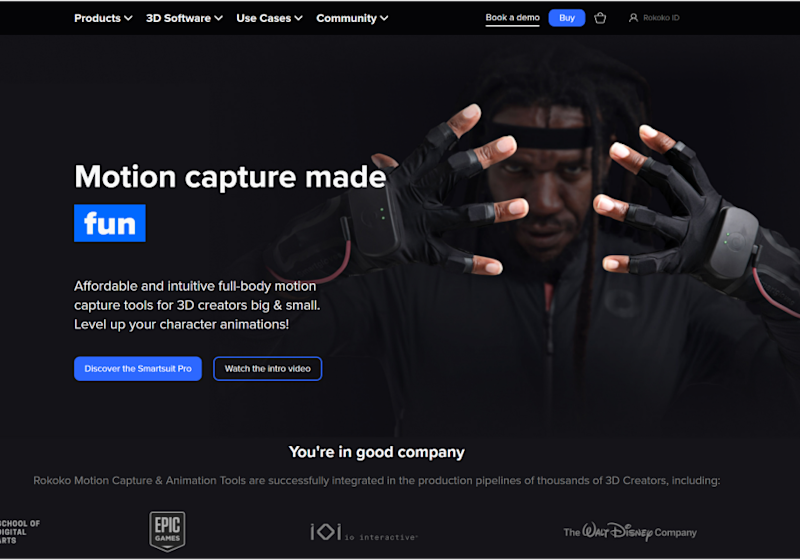Metafields Translations
The app automatically recognizes meta fields and makes it easy to keep your store's translations up to date. You can manage your meta fields translations directly from the Shopify admin panel with no coding skills required.
Native to Shopify
VT Labs | Metafields Translator App is integrated with the Shopify Translation API and works seamlessly with Shopify's native multi-language feature, also known as Store Languages. This enables you to quickly and easily add multiple languages to your store, with no additional code added to your theme or external backend. In addition, translations aren't lost after installation or deletion.
Auto AI Translation
You can automatically translate your whole store into any language using Google Neural Machine Translations. AI translation can help get your store up and running in a new language within minutes. We give all users 2000 free AI Translation Word Credits to try it out. You might be surprised at just how accurate and valuable it can be!
Limitless Manual Translations
The App offers a clean and intuitive editor dashboard that makes it easy to translate your content into multiple languages. You can manually translate store content from scratch or edit translations after running automatic translation to ensure the quality of your translations. Translate all pages into multiple languages - products, collections, blogs, pages, product variants, meta fields, etc. Note: Manual Translations feature is forever free on all plans.
Unlimited Translated Languages
The app allows you to add, publish, unpublish, or disable/delete any 130+ languages supported by Shopify. If you're on a regular Shopify plan, you can have up to 5 languages simultaneously. To have more, unpublish one and add another. Of course, the unpublished language will no longer be visible in your store, but your translation won't be lost, and you'll still be able to manage it within the app or publish it again in one click. Note: Shopify Plus plan allows having up to 20 target languages.
SEO Friendly
Shopify automatically adds meta, generates hreflang tags, and creates locale-aware URLs so Google indexes each translated page in your store. You can also map your languages to specific domains if you have the Shopify International Domains enabled.
Custom Metafields
With the help of VT Labs | Metafields Translator app, you can translate as many metafields as desired. But it does not create custom fields for users - we are currently working on adding this feature in our editor! Meanwhile, there's an option to use new robust products and variant types available through Shopify's regular admin panel, so no additional apps need to be installed.
Installation
VT Labs | Metafields Translator is a public app, so download it in the Shopify App Store and install it as usual. After installing, start translating instantly. The app has a friendly interface to manage translations without having coding knowledge.
Technical Support
Our support team is always ready to help! Please, contact us via email, support@vtlabs.org if you have any questions or require technical assistance. Also, visit our FAQ.
We appreciate your feedback to be able to make this app better.
Pricing
We offer both free and paid plans, which differ in terms of available features and pricing. Our paid plans offer more features and start at $9.99.
Free Features
Free No Code Installation
Metafields Auto Recognition
Translate All Pages
Unlimited Translated Languages*
Unlimited Manual Translations
2000 Free AI Translation Words
Intuitive Editor Dashboard
Basic Support
Paid Features
$9.99 - 25 000 AI Translation Words (Credits)
Usage
Step 1. App Installation
VT Labs | Metafields Translator is a public app, so download it in the Shopify App Store and install it as usual. After installing, start translating instantly. Note, add at least one language before translating.
Step 2. Start translating
Choose the page you need to translate, e.g. product, then head to 'More actions' on the top menu, and select VT Labs | Metafields Translator app. The managing approach for metafields translation is similar.
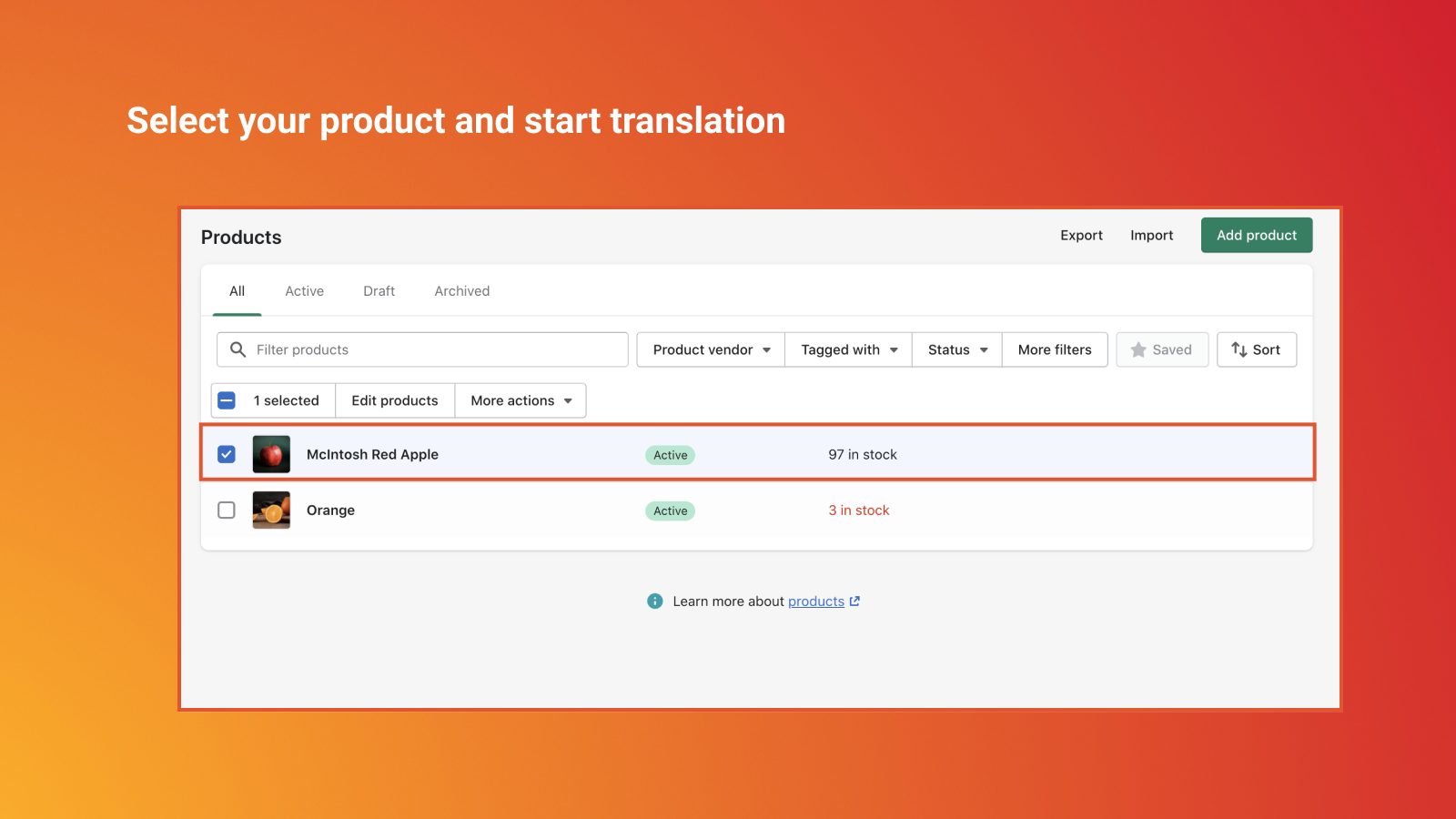
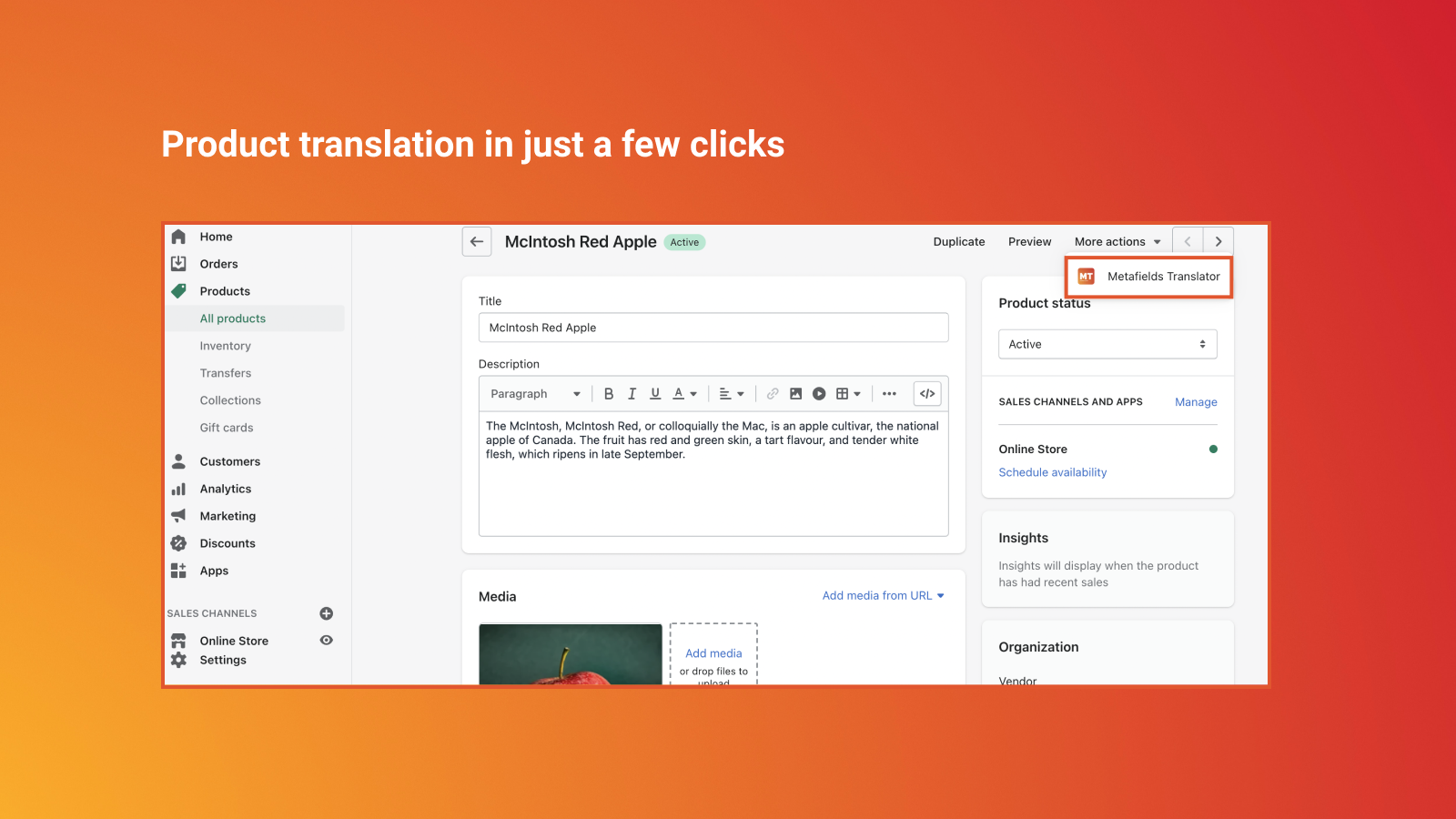
Step 3. Manual translation
The App automatically recognizes existing metafields and shows them in a horizontal list. You will see all the languages used in the store as a separate column for each. Manage your translations as with the usual text editor.
When you don't need to translate a field, leave it blank, and on the storefront, the content will appear in your base language. Don't forget to click ‘Save’!
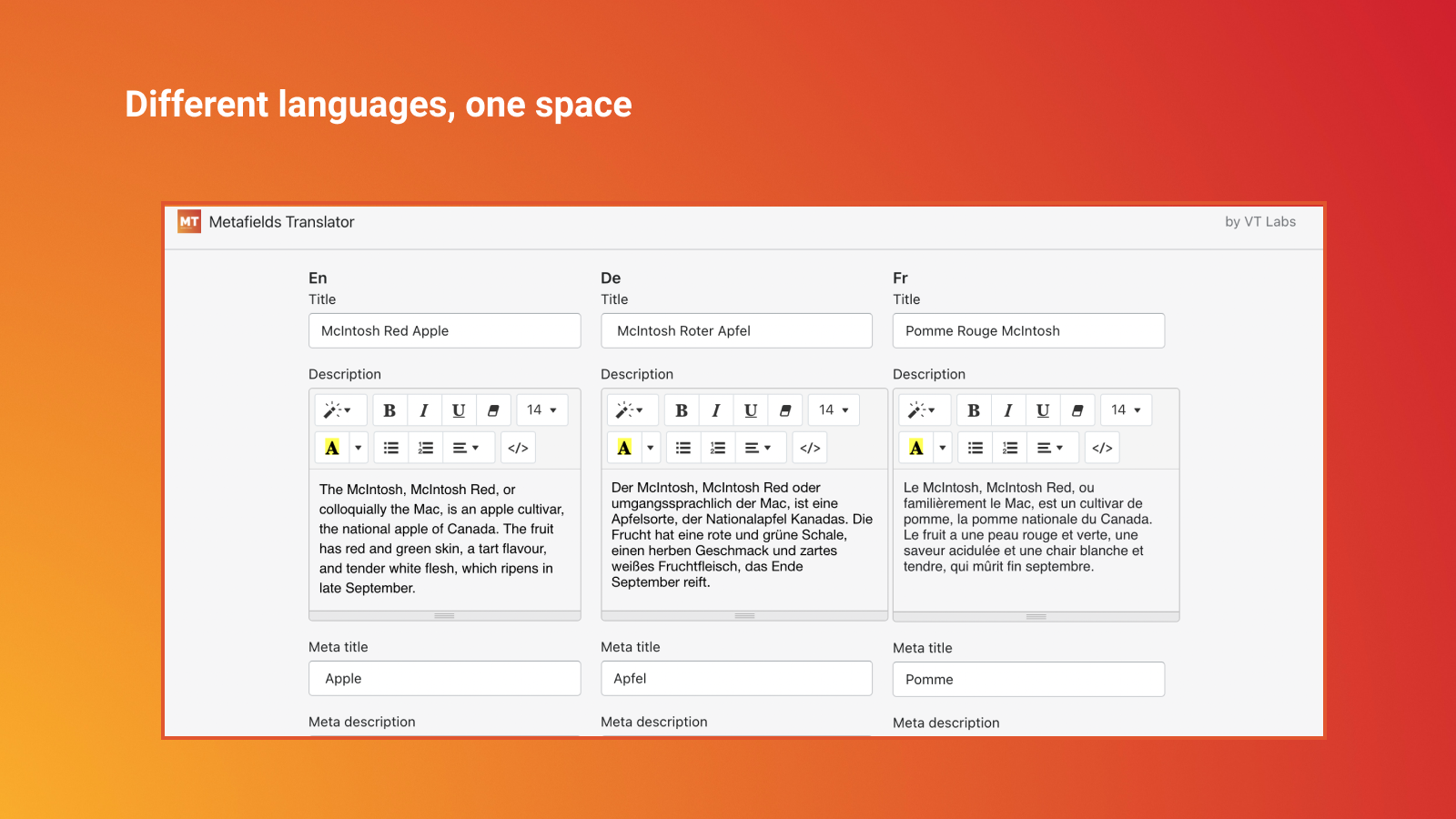
Step 4. AI translation
If you want to automatically translate your store into any language, simply type the text in the primary language and press the 'Google Translate' icon on the left. Translated content powered by Google Neural Machine will immediately appear in a separate column with the target language. Remember to click 'Save'!
Note: Each time you click the AI translate button, it will count against your credit balance. You can monitor your credit balance below the Page Title. You can recharge your credit by clicking on the button ‘Pricing’ in the top left corner.
Step 5. Add custom meta fields
You can add custom meta fields for your products by heading to the Settings on the left sidebar. Choose 'Metafields', and then start creating new fields for your store with all the needed features.
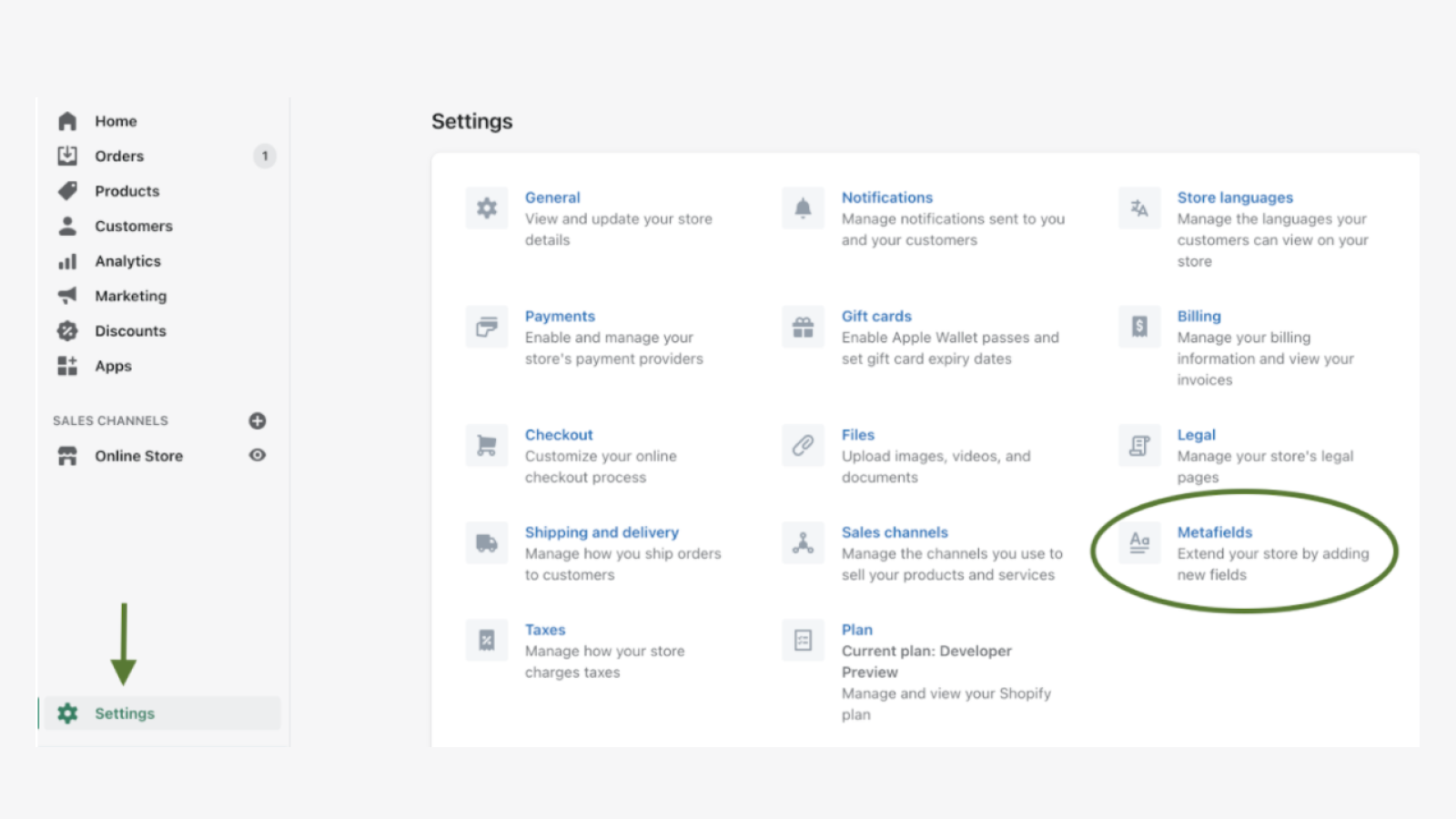
Step 6. Save translation
Once you've saved your translations, the App will automatically add new languages to the corresponding field on the Product Page.
To come back to all products view, click “Products” on the left bar menu.